Where You Have Been
The average student spends
in importance for exam preparation
12.4
E-Filing
-
Segment ProgressBar

INTRODUCTION
The focus of this section is, obviously, PACER. (Public Access to Court Electronic Records.)
Lecture Notes . . .
E-FILING SYSTEMS
An off-shoot of PACER (and the part paralegals will utilize most) is the CM/ECF system. (Case Management/Electronic Case Filing system.) I guess they couldn't come up with a cute acronym for CM/ECF!
CM/ECF is the way lawyers and paralegals file documents electronically with the court. Many courts now require it, so don't fight it.
State courts use their own systems. Unfortunately, there is no universal standard to the systems used for electronic filing. Some are quite sophisticated (such as the Lexis-created system that some state courts now use) and some are little more than email using a form set up by the court.
To get you used to the e-filing environment, you are expected to review the tutorials on PACER that are listed in the manual. Those links are provided below:
You may also want to view the Pacer Training Site, which is free.
1. Go to https://www.pacer.gov/announcements/general/train.html
2. Note the Login and Password information provided on that page
3. Click on the PACER Training Site link at the top of the page
4. Login using the generic information provided on the previous page (Note: You can leave the Client Code blank, or use any number you like)
Commonly Asked Questions . . .
If the tool below does not function properly in your browser, click here to open in a new window.
